Joomla SEO is a quite tricky task. In this blog post you will find useful tips and detailed instructions to improve your Joomla site SEO in simple steps.
This guide is supposed to provide the basic but important things you can do to improve any Joomla site SEO. We will not get into advanced techniques or server layer optimizations. This is supposed to be simple. Let's get started!
Joomla SEO Tip 1: Avoid Duplicate URLs
This is the most common problem of Joomla SEO since Joomla 1.0 was released back in 2009. Joomla is structured in a way that allows the same page to be accessed with multiple URLs. Here is an example:/index.php?option=com_content&view=article&id=1
/index.php?option=com_content&view=article&id=1&Itemid=1
/component/content/article/1
/component/content/article/1-alias
/menu-to-the-article-alias
/category-menu-alias/article/1-alias
And the list goes on... As you can see there are several different URLs that lead to the same article in Joomla. This is really bad for SEO. Google recommends to add canonical link to the pages for such cases. So, how do you do this in Joomla? Here you are:
- Install our fabulous Route 66 SEO extension.
- After installation navigate to "Components" -> "Route 66" and click on the "Options" button.
- Under the "URLs" tab set both "Canonical links" and "Redirects" options to "Enabled".
- Save the options and stop worrying about the most common Joomla SEO problem!
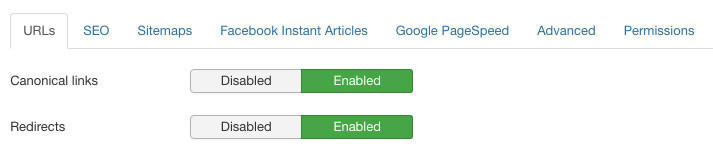
Route 66 will add the required canonical links to the page markup and as a bonus it will redirect all non-canonical URLs to the canonical.
Joomla SEO Tip 2: Pick a URL structure that matters
An other factor that affects Joomla SEO is the actual structure of your URLs. Let's see an example to understand how Joomla is actually generating the URLs of the articles.
Assuming that you have an article and no menu links created for it or it's category, the URL of the article will look like:/component/content/article/1-article-alias
This doesn't look very SEO friendly. So let's try to improve it by creating a menu item for the category of the article. The URL now will look like:/category-menu-alias/1-article-alias
That's much better. And since Joomla 3.8 you can even remove the ID of the article from the URL. Here are the required steps:
- Navigate to "Content" -> "Articles" and then click on the "Options" button in the upper right corner of the screen.
- At the options page, under the "Integration" tab set the option "Remove IDs from URLs" to "Yes".
- Save the options.
Now the URL should look like:/category-menu-alias/article-alias
It's really nice and is SEO friendly. But, can it get any better? What if we do not like this structure? You may also have heard that Google likes short URLs more. So probably the ideal thing would be to make our URL look like:/article-alias
In order to do this in Joomla you have to create a menu item to the article. Just make sure that the menu item has the "Parent Item" field set to "Menu Item Root". In case you do not want this menu link to get rendered in your site's menu then you should also set the "Display in menu" option to "No". This option can be found at the menu item edit screen under the "Link Type" tab.
So, everything is fine now, we have an excellent URL for our article. But we still have some problems. The menu item solution works fine when we have a few articles. What are we going to do when we have a site with many articles? Are we going to create a menu item for each one of them? This could turn Joomla SEO into a nightmare!
Thankfully there is a solution! Route 66 for Joomla allows you to define such URLs for articles without creating any menu items! Route 66 is using patterns to define the URLs which means that you can have URLs like:
- /blog/2018/11/article-alias
- /category-alias/article-alias
- /article-alias
- /category-alias/sub-category-alias/article-alias
The list is infinite and you can add any word you like to the URL pattern and combine it with article data like date, alias, id etc. Here is how you set a URL pattern for Joomla articles using Route 66:
- Navigate to "Components" -> "Route 66".
- You should see a list with all the available URL patterns you can define per extension. Click on the gear icon of the table row of the "Content" component.
- Finally, in the next screen type the URL pattern you wish to use for articles. It's that simple! If you have any questions remember to check the Route 66 documentation.
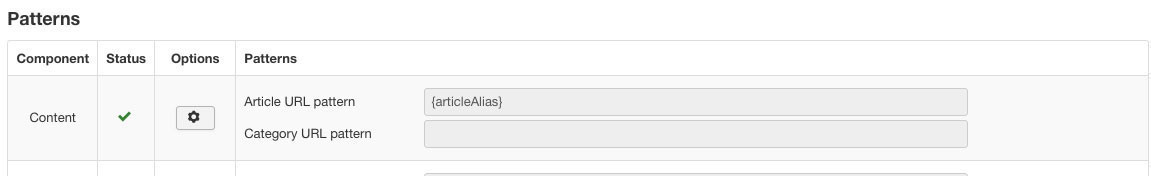
Joomla SEO Tip 3: Keep your site fast
You may have heard that Google takes into consideration the site's speed when it comes to SEO ranking and Joomla sites are no exception. Unfortunately many of the Joomla templates out there, even those produced by popular template clubs, suffer from bad performance.
Google provides tools like LightHouse and PageSpeed to evaluate your site and provide feedback and recommendations for improvements. You can use those tools and start applying the best practices they recommend. But if you are bored or want automation, you may want to just enable the Google PageSpeed optimization in Route 66:
- Navigate to "Components" -> "Route 66" and then click on the "Options" button.
- In the next screen, under the "Google PageSpeed" tab set the following options:
- Optimize Javascript: Yes
- Javascript Optimization Method: File
- Optimize CSS: Yes
- Minify CSS: Yes
Then just test your site with Google PageSpeed to see the results! You should see a significant improvement on the results of the test!
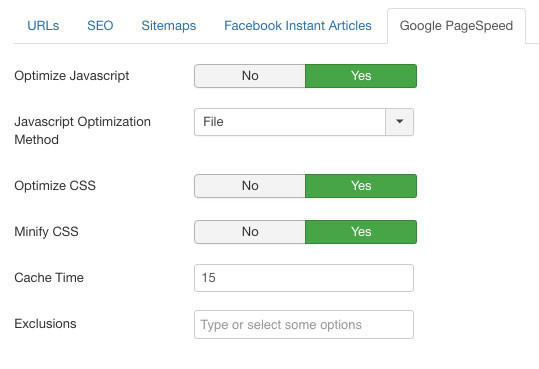
Joomla SEO Tip 4: Write better content
No matter how fast is your site or how beautiful URLs it has, the number one factor for Joomla SEO is the actual content of the site. Writing content that is SEO oriented is the most tricky and important part. There are tons of tutorials and books out there explaining how you can do your keyword planning before writing in order to make your page appear high in search results.
But, what if you just want a tool that will provide you with SEO tips right in the Joomla administration at the time you write the article? Route 66 includes the beautiful SEO content analyzer of the famous Yoast WordPress plugin. The SEO analyzer is enabled by default when you install Route 66. Here is how it looks:
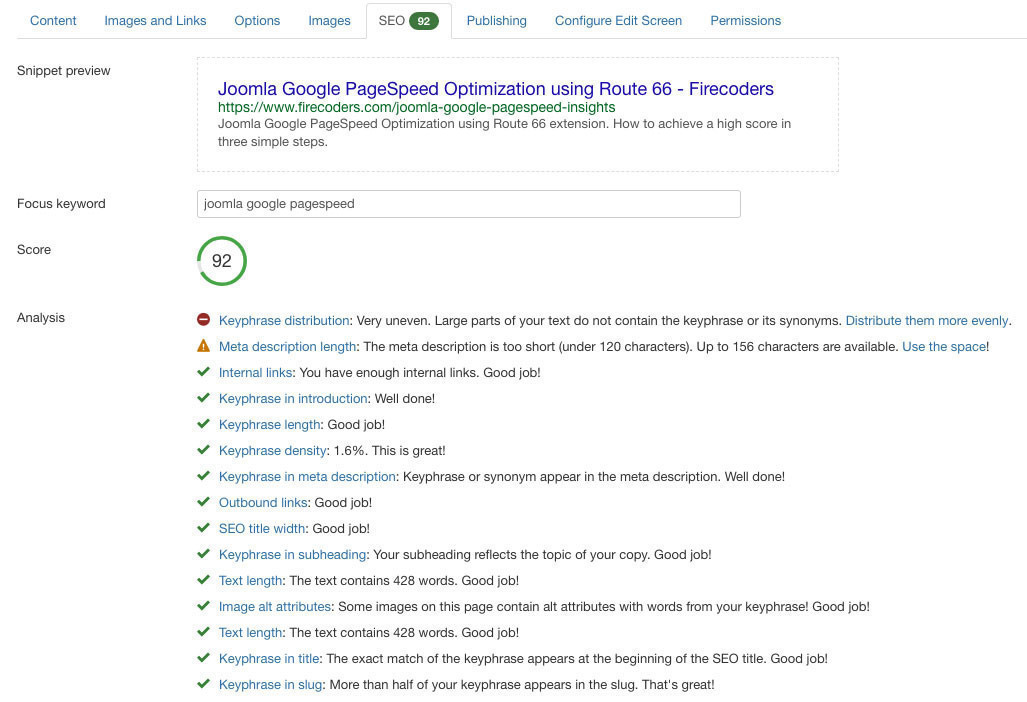
The analyzer performs analysis of your content and provides feedback about many important Joomla SEO stuff like the following:
- Actual content analysis based on keyword
- Correct use of HTML headings (H1 - H6)
- Internal links
- External links
- Links text
- Page title metadata
- Page description metadata
- Images and alt attributes
- Page URL
- Content length
- Keyword density
As you can see, writing SEO oriented articles in Joomla is now easier than ever when using Route 66!
Joomla SEO Tip 5: XML Sitemaps
Nowadays, Google and other search engines do not need sitemaps to discover your content. XML Sitemaps are used as a tool to indicate your most important content. That's why it's always a good thing to provide an XML sitemap. Joomla does not include XML sitemaps functionality out of the box. Route 66 gets you covered again! Here are the steps to create an XML sitemap for your site and improve Joomla SEO using Route 66:
- Install Route 66 for Joomla.
- Navigate to "Components" -> "Route 66" -> "Sitemaps".
- Click on the "New" button.
- Enter a title for the sitemap and set "Sitemap Type" field to "Standard".
- Choose carefully the sources of the sitemap. Remember that you are supposed to provide the important content of the site, not all the content.
- Click on the "Save" button.
- In the sitemaps list screen, copy the sitemap link under the sitemap title.
- Submit the sitemap at Google search console and other search engines.
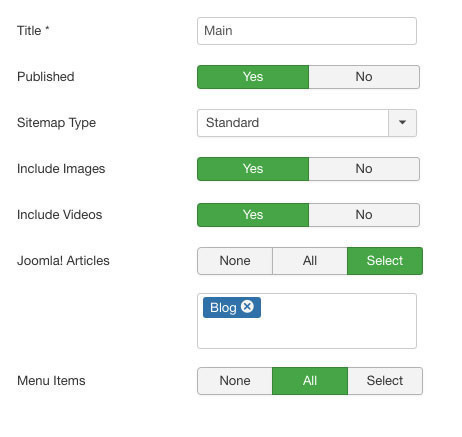
Joomla SEO Tip 6: Structured Data
Structured data in SEO, also known as Schema markup, is a way to make search engines understand better your content. Google recommends the usage of structured data. The latest versions of Joomla include structured data support which is great. The problem is that the core implementation is a bit restrictive. And if you want to make extensive use of structured data you have to mess around with HTML markup. Thankfully, our friend Tassos Marinos has created the nice Google Structured Data extension. We recommend to check out this extension if you want to add structured data to your site.
Summary
We presented the most important Joomla SEO tips to help you get started. Of course there are many many other factors, but this guide covered the very basic and important things you can do to improve SEO for Joomla.
We only used two extensions in this tutorial. Our Route 66 for Joomla and Google Structured Data by Tassos Marinos. Both of them are great high quality extensions and both of them have a free version. It really worths to give them a try!
Please leave a comment below to share your thoughts about our Joomla SEO guide!


Comments