In this blog post we will show you how we migrated the fabulous Akamatra.com blog from Blogger to Joomla.
Introduction
Blogger was one of the platforms that made blogging easy for everyone when acquired by Google back in 2003. Many things have changed since then and the web technologies have involved rapidly. Nowadays, if you want to start a blog you have plenty of choices. Medium has done great job and it's people's first option, but since it's a hosted platform, it has some limitations when compared with traditional CMSs like WordPress or Joomla. We opted for Joomla since this is the platform we love most. Bellow we will outline all the challenges we faced and how we overcome each one of them.
Blogger Data Migration
In order to not have our friends in Akamatra.com rewrite every single post in Joomla we had to find a way to import Blogger posts into Joomla. Blogger gives you an export of your blog's content in XML format. WordPress has a built-in import functionality but Joomla doesn't. So we wrote a simple Joomla CLI application which can read the XML export of Blogger and create the corresponding articles in Joomla. The whole application code is publicly available at GitHub.
SEO and URLs
After we migrated our content we had to ensure that there will be no SEO harm caused by the migration. Blogger URLs have the form of /YEAR/MONTH/SLUG . While we could create redirects either on server or at application level we opted to keep the current URL structure. Now I am pretty sure that if you have ever used Joomla you are wondering how in the world you can make Joomla URLs like that. This is where our fabulous Route 66 comes in. Route 66 gives you unmatched flexibility when it comes to URLs in Joomla. You can define any URL pattern you wish and use custom keywords or predefined tokens like the article's date, alias , id etc. In addition to that, Route 66 integrates the Yoast SEO content analysis into Joomla.
Images in Joomla
One other challenge we faced was the images handling. Images play a really crucial role in blogs and having our clients cropping and resizing the images on their computer feels a little bit awkward. Let's admit it, Joomla lacks really basic functionality when it comes to images processing. Thankfully, we have built Econa for that purpose. If you want to learn more about it you can check the product page, but in a nutshell, Econa provides all the missing features you would love to see in the images handling in a modern CMS like Joomla: Cropping, resizing, responsive images and retina images to name a few.
Comments
As you probably already know Joomla does not include comments functionality as it's rivals. Thankfully for us the guys at Akamatra.com wanted to go with DISQUS so all we had to do was migrate the comments from Blogger there. We updated our migration application to generate a DISQUS compatible XML file with the comments from Blogger. As written above you can check the code at GitHub.
Performance
A decent blog needs to be performant. This is most of the times an issue when using Joomla which loads several javascript and CSS assets. This is something we handled using again Route 66. Route 66 has some basic optimisation functionality which can make your site blazing fast. Actually after enabling the optimisation functionality in Route 66 the article page of the site scored 100 out of 100 in LightHouse performance test:
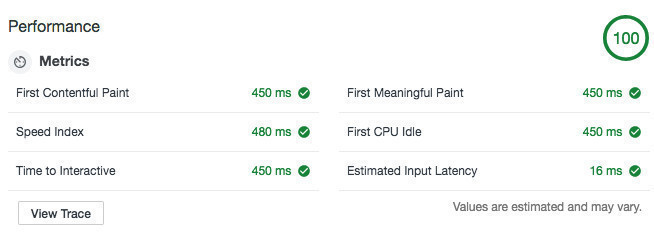
Summary
Moving Akamatra.com from Blogger to Joomla was really fun for us. It's also a proof that Joomla can handle any kind of web site from complex applications to simple blogs. And it's also able to produce high quality web sites which perform really fast. All it takes is use it wisely and combine it with the right extensions.


Comments